UAC (User Account Control) - while a good thing, sometimes causes
more annoyances than solves problems, to turn it of through group policy
do the following.
Solution
This Policy is a Computer based policy and needs to be applied to Computers NOT Users.
Local Policy or 2002/2003 Domain
Computer Configuration > Windows Settings > Security Settings > Local Policies > Security Options
2008 Domain
Computer Configuration > Policies > Windows Settings > Security Settings > Local Policies > Security Options
Set the Following
- User Account Control Behaviour of the elevation prompt for administrators in Admin approval mode - No Prompt or Elevate without Prompting
- User Account Control Detect Application installations and prompt for elevation - Disabled
- User Account Control Run all administrators in Admin approval mode - Disabled
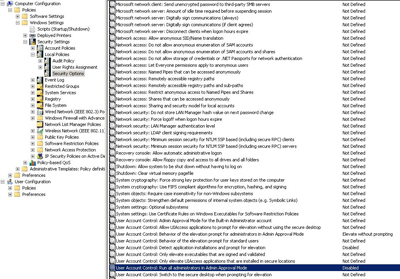
No comments:
Post a Comment