Everyone likes the idea of a cheat mode, or "God Mode." Many years
ago - I think around 1993 - Doom introduced the idea of switching a
player into God Mode within the game by typing IDDQD. You'd then be
invincible and get to feel like you'd discovered an exciting secret
"easter egg" in the game. How exciting the the developers hid this for
us to find!
You may have heard of a "God Mode" hidden in the depths of Windows 8 (or 7 for that matter). The idea is that you make a folder somewhere, I like using my desktop, and name the folder "GodMode.{ED7BA470-8E54-465E-825C-99712043E01C}" and it "unlocks" a bunch of secret functionality.
Let's try.
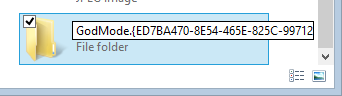
Now I hit Enter...
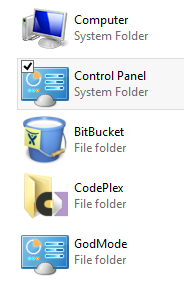
Hm, the folder icon looks like the Control Panel now, and the long GUID (Globally Unique Identifier) is gone. Cool.
What's the properties for this folder say? Right Click, Properties. There's the Type with the GUID. It's not just a File Folder, it's a File Folder with some metadata associated..

Where is this GUID in the Registry? Let's run Regedit.exe and Find it.
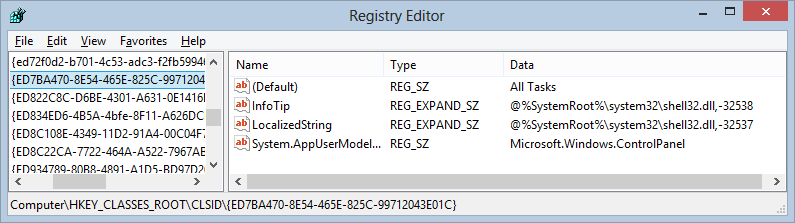
Ah, it's the All Tasks view of the Control Panel. By naming this folder this way, its view is now the Control Panel with All Tasks shown.
But 'GodMode?' That is a little dodgy as a name, right? That might offend. Is it needed? Let me rename it to MagicPants.
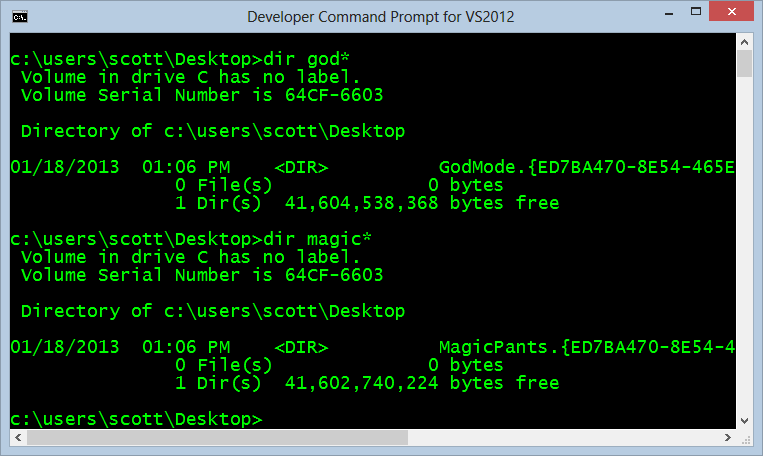
Does it still work? Sure. I can call it whatever I need.
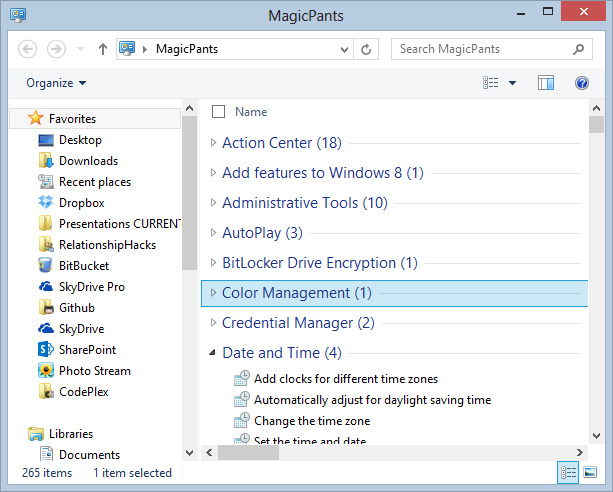
Is there a reason to have this "All Tasks" folder? No. It's just a view on a list of control panel tasks you already have.
See there where it says "add clocks for different time zones?" What if I just press the Start Button and type "add clocks" and click on Settings?
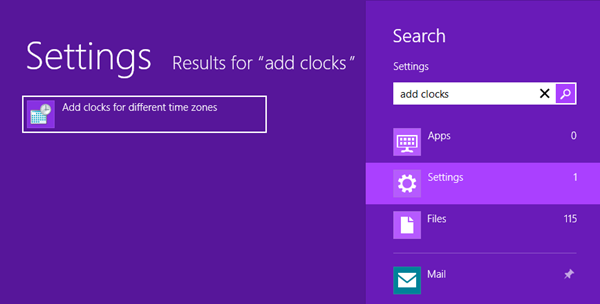
The Control Panel tasks are searched from the Start Screen's settings already. They always have been, even in Windows 7.
If you like the idea of an "All Tasks" or "God Mode" folder, be happy and make yourself one on your desktop. If not, know that ALL those features are already there. Just press the Windows button, type something, and hit settings. If you're a hotkey person, you can press Windows Key + W and access any of these 265 (and growing) helpers to customize your system.
Some cool examples, search for "RAM"
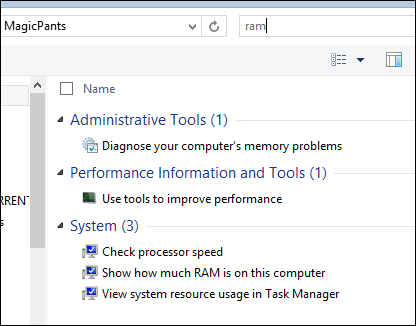
or "Fonts"
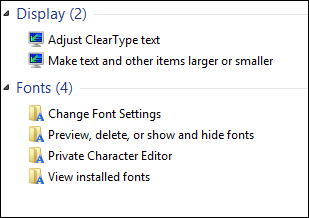
or "Mouse"
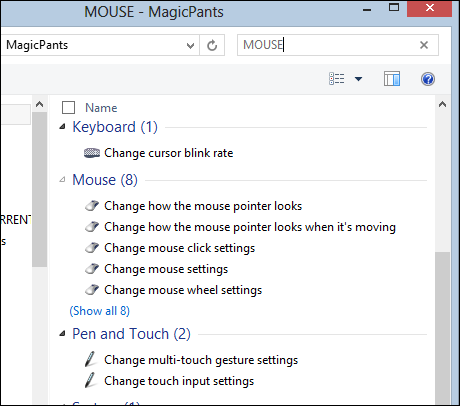
Either way, enjoy the God Mode that your computer already has, or feel free to customize your machine to your heart's content.
Published By
S.G.Godwin Dinesh.MCA
Sr.System Administrator
You may have heard of a "God Mode" hidden in the depths of Windows 8 (or 7 for that matter). The idea is that you make a folder somewhere, I like using my desktop, and name the folder "GodMode.{ED7BA470-8E54-465E-825C-99712043E01C}" and it "unlocks" a bunch of secret functionality.
Let's try.
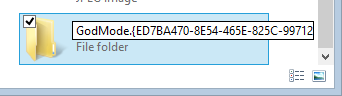
Now I hit Enter...
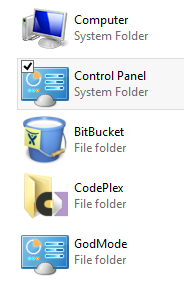
Hm, the folder icon looks like the Control Panel now, and the long GUID (Globally Unique Identifier) is gone. Cool.
What's the properties for this folder say? Right Click, Properties. There's the Type with the GUID. It's not just a File Folder, it's a File Folder with some metadata associated..

Where is this GUID in the Registry? Let's run Regedit.exe and Find it.
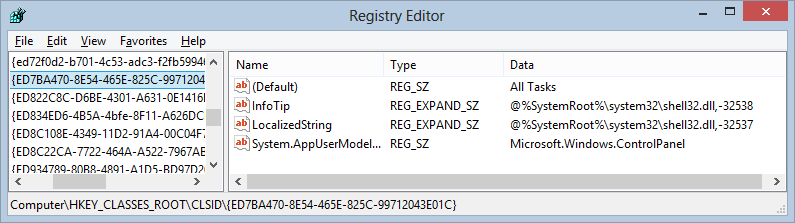
Ah, it's the All Tasks view of the Control Panel. By naming this folder this way, its view is now the Control Panel with All Tasks shown.
But 'GodMode?' That is a little dodgy as a name, right? That might offend. Is it needed? Let me rename it to MagicPants.
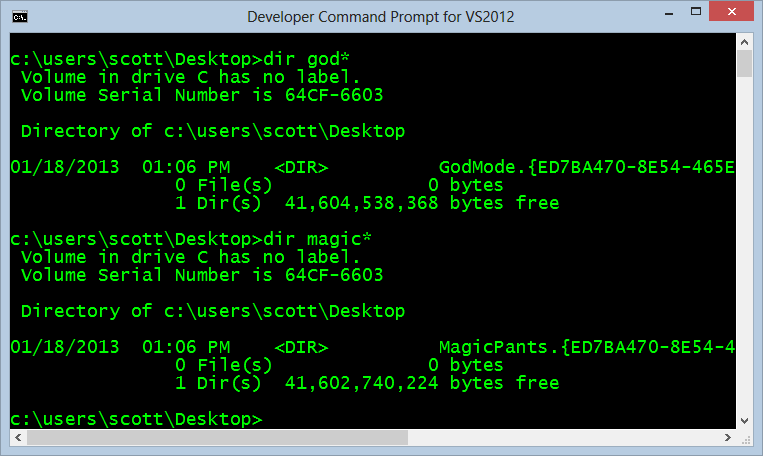
Does it still work? Sure. I can call it whatever I need.
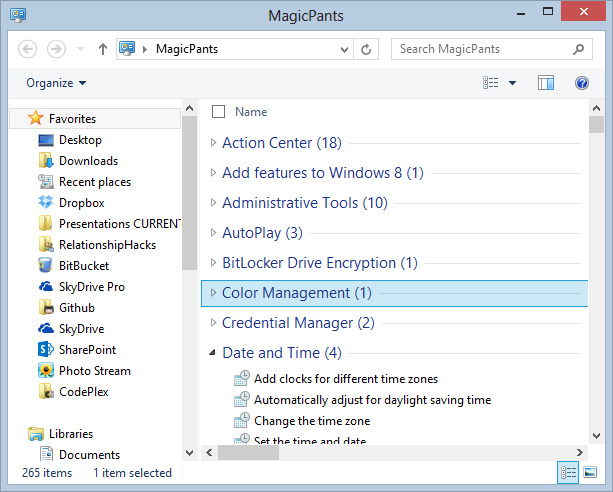
Is there a reason to have this "All Tasks" folder? No. It's just a view on a list of control panel tasks you already have.
See there where it says "add clocks for different time zones?" What if I just press the Start Button and type "add clocks" and click on Settings?
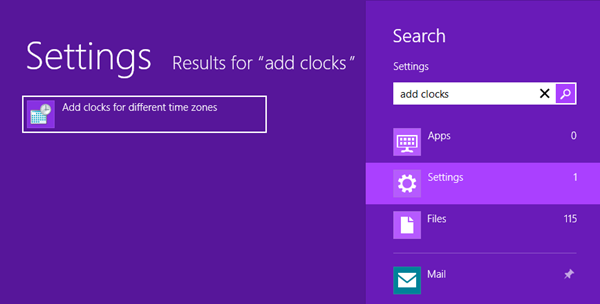
The Control Panel tasks are searched from the Start Screen's settings already. They always have been, even in Windows 7.
If you like the idea of an "All Tasks" or "God Mode" folder, be happy and make yourself one on your desktop. If not, know that ALL those features are already there. Just press the Windows button, type something, and hit settings. If you're a hotkey person, you can press Windows Key + W and access any of these 265 (and growing) helpers to customize your system.
Some cool examples, search for "RAM"
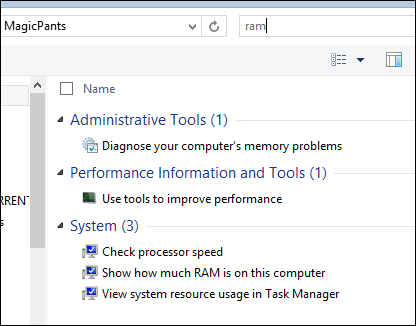
or "Fonts"
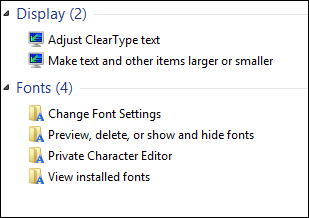
or "Mouse"
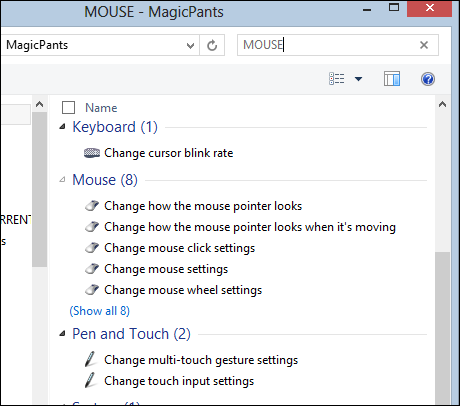
Either way, enjoy the God Mode that your computer already has, or feel free to customize your machine to your heart's content.
Published By
S.G.Godwin Dinesh.MCA
Sr.System Administrator
No comments:
Post a Comment