If you right click in Windows and try to make a new text file with a . period/dot in front of it:
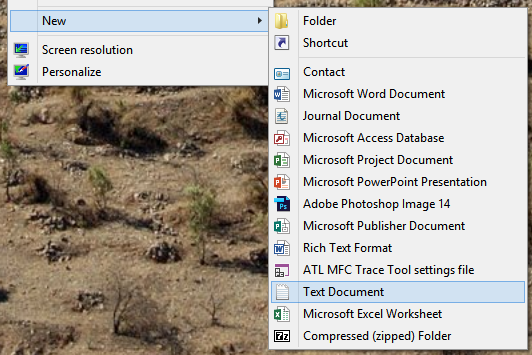
Name the file...something like .gitignore, for example.

You'll get the "You must type a file name" error.
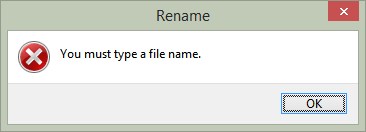
But, rather than typing .gitignore, if you include an ending dot also, like
.gitignore.
Then it works fine.

Thanks, Mads, for the tip!
NOTE: We're assuming that you have "File name extensions" turned on, because if you don't, you're likely not a programmer. ;)
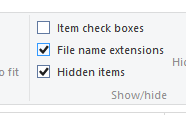
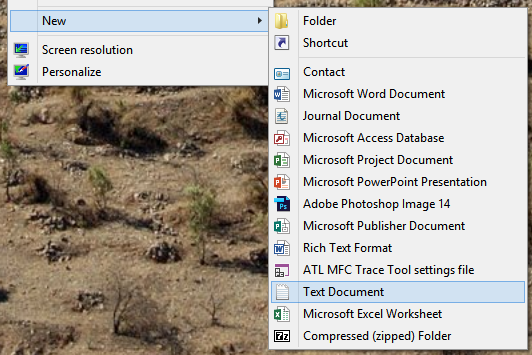
Name the file...something like .gitignore, for example.

You'll get the "You must type a file name" error.
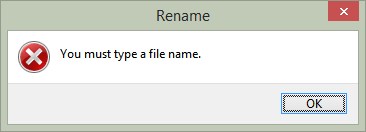
But, rather than typing .gitignore, if you include an ending dot also, like
.gitignore.
Then it works fine.

Thanks, Mads, for the tip!
NOTE: We're assuming that you have "File name extensions" turned on, because if you don't, you're likely not a programmer. ;)
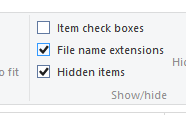
No comments:
Post a Comment