We were running a meeting and sharing
screens and suddenly my laptop's little hard drive light started going issue.That's bad, but I've seen it before.
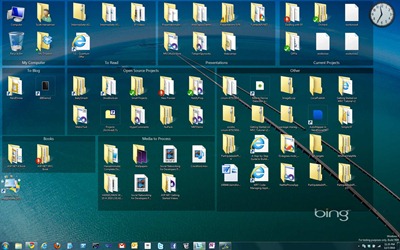
I hit CTRL-ALT-DEL to bring up Task Manager, but nothing happened. About 30 seconds later I got a message from Windows saying basically "um, I totally see that you hit Ctrl-Alt-Del and I told that security screen to come up but him no worky."
I've seen this dialog literally like TWICE in my life. That's bad.
So I'm sitting there watching this light *BOOM* WHOA*** BLUE SCREEN.
Whoa! Ok, so it's writing out the memory dump....WHAT? Error Writing Dump, Hardware Failure, NO CARRIER...
I've never seen that. Ever.
I reboot.
BIOS says Hardware Device Error. The hard drive is dead. My year old $600 OCZ VerteX SSD that I bought myself and put in my work computer to be more productive is dead. And not dead in that plug it into another machine kind of dead. Not in a Super Nintendo blow hard on the contacts and reinsert kind of dead. Not in a Jonah Hex touch me and come back to life just for a minute dead. Not AMC's Walking Dead.
It's a coaster now.
I leave Quiznos that moment, walk over to the local computer shop and say "proprietor! Sell me your finest hard drive!" He has a single random 500gig 7200RPM laptop HD he sells me for $77.
I go home and boot off my Windows Home Server Restore CD. My machine was backed up this morning at 2am. Restore takes a few hours over wired Ethernet and I boot.
However...I forgot I had some 100meg System Partition on my laptop that isn't backed up, so I get No Operating System Found. Not to be confused with "Missing Operating System," this means that my machine was totally restored, except for the boot stuff that's needed. That was on that little 100 meg partition.
I boot into my Windows Disk, and when it comes up to the first menu, I hit SHIFT-F10. That brings up a command prompt. They hide it with that obscure hotkey because Captain, Thar Be Whales Here. You can get hurt.
I type
DISKPART
In case you haven't figured it out, if you find yourself typing DISKPART, EVER in your life, you've got problems. Plural.
Then from the prompt:
DISKPART> list disk
Disk ### Status Size Free
-------- --------------- ------ -----
Disk 0 Online 465 GB 0 B
DISKPARK> select disk 0
Disk 0 is now the selected disk
DISKPART> list partition
Partition ### Type Size
------------- --------- -------
Partition 1 Primary 465 GB
DISKPART> select partition 1
Partition 1 is now the selected partition
DISKPART> active
Partition 1 is now active
Then I reboot, startup with the Windows 7 DVD again and go back into the Windows Recovery console with F10 from the first dialog.
Now it's Boot Sector time, son!
I've got a Windows installation on C:\Windows on an active partition. That's the one I restored from a disk image, remember?
However, I've got no boot information, no master boot record (MBR) and no Boot Configuration Data (BCD.)
From the recovery command line:
BCDBOOT c:\windows
Then
BOOTREC /FIXMBR
BOOTREC /FIXBOOT
BOOTREC /REBUILDBCD
After this I rebooted and was greeted by the most beautiful sight I've seen today. My desktop. Exactly as it was this morning at 2am.
My other files? The ones I changed? Safe in DropBox and syncing from the cloud to my machine as we speak, Dear Reader.
Sure, I realize that all this command line partitioning was an edge case and not completely related to my whole message of "backup your stuff," but this was my afternoon, so I've shared it with you.
www.hanselman.com
Published By
S.G.Godwin Dinesh.MCA
Sr.System Administrator
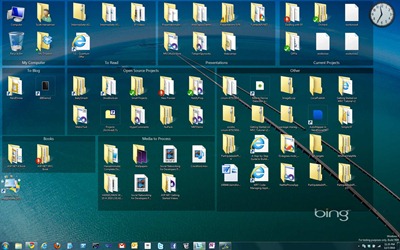
I hit CTRL-ALT-DEL to bring up Task Manager, but nothing happened. About 30 seconds later I got a message from Windows saying basically "um, I totally see that you hit Ctrl-Alt-Del and I told that security screen to come up but him no worky."
I've seen this dialog literally like TWICE in my life. That's bad.
So I'm sitting there watching this light *BOOM* WHOA*** BLUE SCREEN.
Whoa! Ok, so it's writing out the memory dump....WHAT? Error Writing Dump, Hardware Failure, NO CARRIER...
I've never seen that. Ever.
I reboot.
BIOS says Hardware Device Error. The hard drive is dead. My year old $600 OCZ VerteX SSD that I bought myself and put in my work computer to be more productive is dead. And not dead in that plug it into another machine kind of dead. Not in a Super Nintendo blow hard on the contacts and reinsert kind of dead. Not in a Jonah Hex touch me and come back to life just for a minute dead. Not AMC's Walking Dead.
It's a coaster now.
I leave Quiznos that moment, walk over to the local computer shop and say "proprietor! Sell me your finest hard drive!" He has a single random 500gig 7200RPM laptop HD he sells me for $77.
I go home and boot off my Windows Home Server Restore CD. My machine was backed up this morning at 2am. Restore takes a few hours over wired Ethernet and I boot.
However...I forgot I had some 100meg System Partition on my laptop that isn't backed up, so I get No Operating System Found. Not to be confused with "Missing Operating System," this means that my machine was totally restored, except for the boot stuff that's needed. That was on that little 100 meg partition.
I boot into my Windows Disk, and when it comes up to the first menu, I hit SHIFT-F10. That brings up a command prompt. They hide it with that obscure hotkey because Captain, Thar Be Whales Here. You can get hurt.
I type
DISKPART
In case you haven't figured it out, if you find yourself typing DISKPART, EVER in your life, you've got problems. Plural.
Then from the prompt:
DISKPART> list disk
Disk ### Status Size Free
-------- --------------- ------ -----
Disk 0 Online 465 GB 0 B
DISKPARK> select disk 0
Disk 0 is now the selected disk
DISKPART> list partition
Partition ### Type Size
------------- --------- -------
Partition 1 Primary 465 GB
DISKPART> select partition 1
Partition 1 is now the selected partition
DISKPART> active
Partition 1 is now active
Then I reboot, startup with the Windows 7 DVD again and go back into the Windows Recovery console with F10 from the first dialog.
Now it's Boot Sector time, son!
I've got a Windows installation on C:\Windows on an active partition. That's the one I restored from a disk image, remember?
However, I've got no boot information, no master boot record (MBR) and no Boot Configuration Data (BCD.)
From the recovery command line:
BCDBOOT c:\windows
Then
BOOTREC /FIXMBR
BOOTREC /FIXBOOT
BOOTREC /REBUILDBCD
After this I rebooted and was greeted by the most beautiful sight I've seen today. My desktop. Exactly as it was this morning at 2am.
My other files? The ones I changed? Safe in DropBox and syncing from the cloud to my machine as we speak, Dear Reader.
Sure, I realize that all this command line partitioning was an edge case and not completely related to my whole message of "backup your stuff," but this was my afternoon, so I've shared it with you.
Conclusion
- Have a backup strategy my friends. Not only that, but seriously, test your restores. Backups are great. I do them all the time. Backups always work. Restores fail all the time.
- Backup some stuff to the cloud. I don't care whose cloud, pick one. I used to use Mozy, now I use KeepVault because it backs up my Windows Home Server to the cloud, as well as my desktops.
- Make local disk images to external hard drives. I have a 2TB external drive that I make weekly images to use Acronis TrueImage. Just in case everything goes bad. If you are a presenter and traveler type like me, always be ready with a Virtual Machine on a USB Key or a Disk Image on a hard drive in case things go bad the night before a presentation.
- You can make VHD (Virtual Hard Drive) images from physical disks for free with Disk2VHD if you're really fancy and advanced.
- Given what's going on with Windows Home Server and Drive Extender, I don't know what to think. I can say though, that this is the fourth time that having a drive image (not just files backups) have had me typing on the same machine that died the very same day.
www.hanselman.com
Published By
S.G.Godwin Dinesh.MCA
Sr.System Administrator
No comments:
Post a Comment