A critical problem happens when your pen drive's all file become only a shortcut though the file was important one. Today I'll show you how to get back your lost file and delete shortcut virus.
Delete Shortcut Virus and Regain Lost Files.
While browsing computers a terrible thing happens when your pen drive
goes into another computer for transferring data. You get your files as a
"Shortcut", nothing more.
Very disappointing to see your files and folders are gone some where,
Only there are some shortcut files or folders in pen drive.
Cause:- A virus most famous as "Shortcut Virus".
Just you have to do is to delete this virus and have to regain your files with some easy steps.
Step 1:- Inserting your affected Pen-Drive into computer.
First you have to know the drive latter of your pen-drive by inserting it in your computer. It may very with another computer. When you will insert your pen-drive into computer you can see the drive latter in "Removable Disks" area as like the picture below.
Insert your pen-drive into computer.
You can see the drive latter like below. You should have to remember it till last.
Here "E" is my removable drive latter. Yours may another, whatever remember it.
Step 2:- Opening "Command Prompt" by Run Command.
Run command can be opened by pressing "Windows Logo Key + R" from your keyboard. Once you opened "Run" type this code in it: "CMD" and press enter button.
After that "Command Prompt" wizard will appear in your desktop.
After opening command prompt you have to write a code carefully in it. The code is:
attrib –r –a –s –h /s /d (Drive Word):\*.*
You have to change in (Drive Word) as your drive latter you mentioned earlier. Something look like this:
attrib –r –a –s –h /s /d E:\*.*
Here "E" is your drive latter, Change this latter exactly as it of your pen drive.
After typing this code press enter in your keyboard.
After pressing enter button "Open Your Pen Drive" and you can see your lost files and folders along with the shortcut files and folders.
Immediately Copy Your Real Files and Folders From Pen Drive Into Your Computer.
After copying files and folders "Format" your pen drive.
So, That's It. Enjoy your virus free pen drive again.
No more today, I'll back with another post next.
Published By
S.G.Godwin Dinesh.MCA
Sr.System Administrator





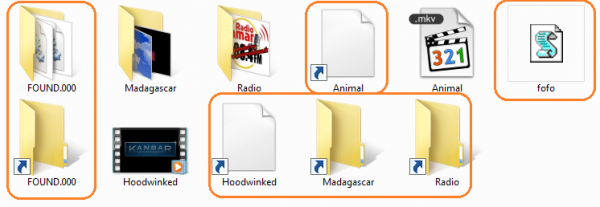
Great efforts, your blog is quite informative for those who are looking for a solution.
ReplyDeleteGet here best tool for Remove shortcut virus.
This is a great inspiring article.I am pretty much pleased with your good work.You put really very helpful information.
ReplyDeleteRead article on RISK OF FALLING WHEN WORKING AT HEIGHT.
Read Working at height training
Read Safety Tips When you Working at Heights.
Fantastic blog! Do you have any tips and hints for aspiring writers? I’m planning to start my own website soon but I’m a little lost on everything.
ReplyDeleteGet Gudi Padawa and it’s Facts.
ReplyDeleteThanks for sharing such a great information.. It really helpful to me..I always search to read the quality content and finally i found this in you post. keep it up!Read my article on ALL ABOUT GUDI PADAWA 2020
I really enjoy locating a website that offers you great news since I like being familiar with new things. Many times when I have been to this site I've loved the nice content on this site.
ReplyDeleteread About LEGENDS OF Ram Navami