I know very well this title is little confusing. We ran into this issue after
upgrading workstations from Winnows XP to Windows 7. All these
computers were part of an Active Directory domain called (godwindinesh.blogspot.com. From Windows 7 machines, access to resources in the parent namespace (godwindinesh.blogspot.com.)
was failing when you use a NetBIOS name. You have to use a Fully
Qualified Domain Name (FQDN) from Windows 7 machines to access these
resources.
Following is a screenshot from a Windows XP machine. As you can see, these machines were getting local domain (godwindinesh.blogspot.com.) and parent domain suffix (godwindinesh.com.).

So these computers that are members of a child namespace (godwindinesh.blogspot.com.) can access resources in the parent namespace (godwindinesh.com.) without the need to explicitly provide the fully qualified domain name (FQDN) of the resource. As you can see in the below screenshot, Windows 7 machine has only one entry in the DNS Suffix Search List - godwindinesh.blogspot.com.. So access to resources in the parent namespace (godwindinesh.com) was failing.
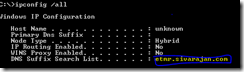
The new change in the DNS (DNS Devolution) cause this issue. Even if you select Append parent suffixes of the primary DNS suffix (as shown in the below screenshot), Windows 7 machines were not getting parent namespace (godwindinesh.com.) because of the default DNS Devolution settings.

If you are not planning to use DNS Suffix Search List, your option is to change the default DNS Devolution level using a GPO or registry settings. You can read more information here - http://technet.microsoft.com/en-us/library/ee683928(v=ws.10).aspx
In my scenario, I have to use DNS Devolution Level 2 to get both godwindinesh.blogspot.com. and godwindinesh.com. on the DNS Suffix Search List. I have used the following 3 settings in the GPO to resolve this issue.
Computer Configuration\Administrative Templates\Network\DNS Client
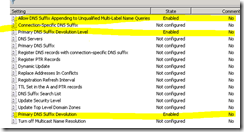
Published By
S.G.Godwin Dinesh.MCA
Sr.System Administrator
Following is a screenshot from a Windows XP machine. As you can see, these machines were getting local domain (godwindinesh.blogspot.com.) and parent domain suffix (godwindinesh.com.).

So these computers that are members of a child namespace (godwindinesh.blogspot.com.) can access resources in the parent namespace (godwindinesh.com.) without the need to explicitly provide the fully qualified domain name (FQDN) of the resource. As you can see in the below screenshot, Windows 7 machine has only one entry in the DNS Suffix Search List - godwindinesh.blogspot.com.. So access to resources in the parent namespace (godwindinesh.com) was failing.
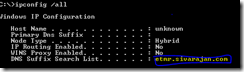
The new change in the DNS (DNS Devolution) cause this issue. Even if you select Append parent suffixes of the primary DNS suffix (as shown in the below screenshot), Windows 7 machines were not getting parent namespace (godwindinesh.com.) because of the default DNS Devolution settings.

If you are not planning to use DNS Suffix Search List, your option is to change the default DNS Devolution level using a GPO or registry settings. You can read more information here - http://technet.microsoft.com/en-us/library/ee683928(v=ws.10).aspx
In my scenario, I have to use DNS Devolution Level 2 to get both godwindinesh.blogspot.com. and godwindinesh.com. on the DNS Suffix Search List. I have used the following 3 settings in the GPO to resolve this issue.
Computer Configuration\Administrative Templates\Network\DNS Client
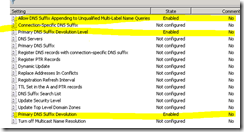
Published By
S.G.Godwin Dinesh.MCA
Sr.System Administrator
Thanks for sharing useful post. Its really useful for us, Please keep sharing more.
ReplyDeleteWindows 7 Migration
Very useful and knowledgeable blog. Thanks for sharing.
ReplyDeleteWindows 7 to 10 Migration
SCCM Implementation
Amazing this is a grad article. Thanks for putting this together! Clipping path associate, which is one of the best background removal service.
ReplyDeleteinternet social networking can online information computer earn money blog technology
ReplyDeleteScreenshot windows 7